Data Center Migration to Cloud: A Comprehensive Guide
Are you looking to migrate your data center to the cloud but unsure of where to start? Look no further! In this comprehensive guide, we’ll take you through everything you need to know about data center migration to the cloud.
Introduction

Data center migration to the cloud refers to the process of moving an organization’s data, applications, and workloads from an on-premises data center to a cloud-based infrastructure. With the rise of cloud computing, more and more organizations are opting to migrate to the cloud to reduce costs, improve scalability, and enhance flexibility.
Importance of Data Center Migration to Cloud
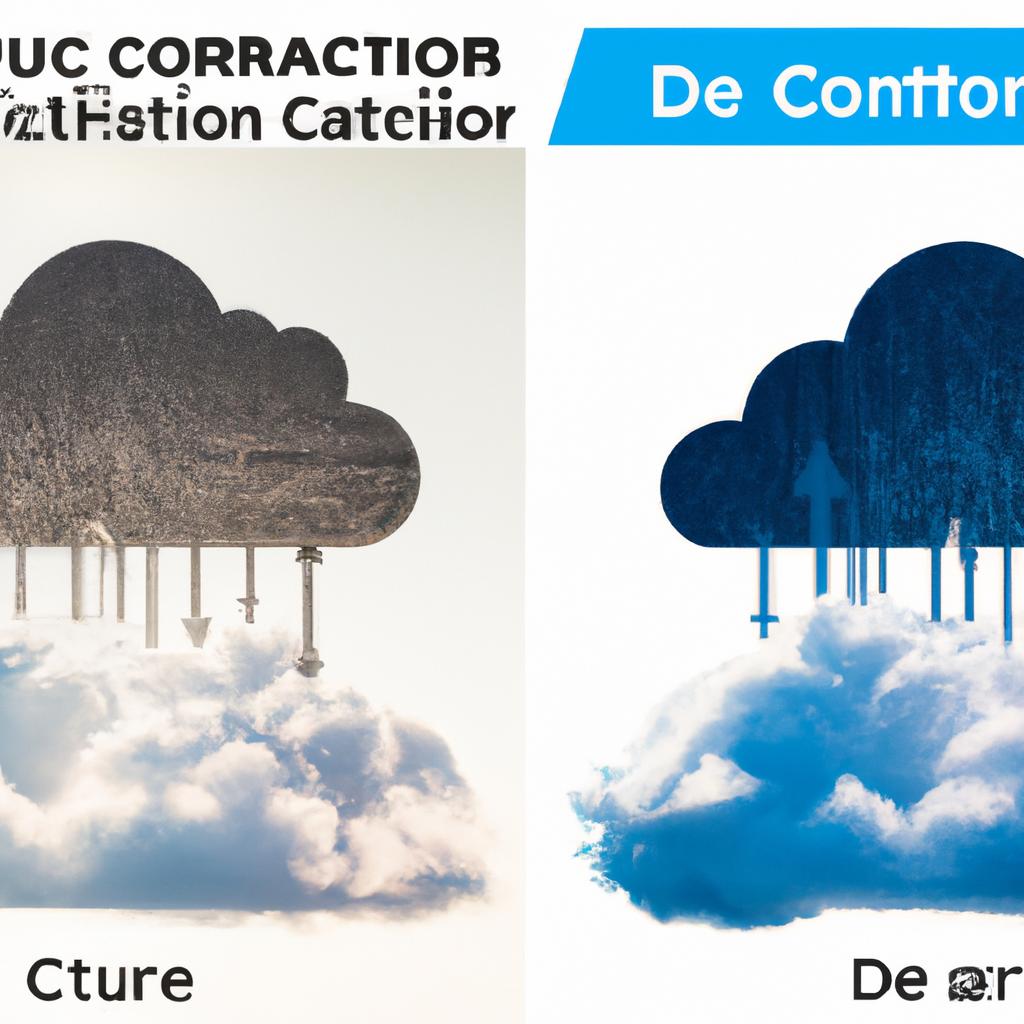
Data center migration to the cloud is becoming increasingly important for organizations of all sizes. With the traditional on-premises model, organizations have to manage and maintain their own hardware, software, and infrastructure. This can be costly and time-consuming, and can also limit an organization’s ability to scale and adapt to changing business needs.
By migrating to the cloud, organizations can take advantage of the cloud provider’s infrastructure, reducing the burden on IT staff and freeing up resources to focus on more strategic initiatives. The cloud also offers greater scalability, allowing organizations to quickly and easily adjust their resources as needed.
Benefits of Data Center Migration to Cloud
There are numerous benefits to data center migration to the cloud. Some of the most notable benefits include:
- Cost savings: By moving to the cloud, organizations can reduce their capital expenditures on hardware and infrastructure, as well as save on operational costs such as power and cooling.
- Scalability: The cloud allows organizations to quickly and easily scale up or down as needed, without having to worry about purchasing and provisioning additional hardware.
- Flexibility: The cloud offers greater flexibility, allowing organizations to easily move workloads between different cloud providers or even between different regions within the same provider.
- Improved reliability: Cloud providers offer high levels of redundancy and uptime, reducing the risk of downtime and data loss.
- Enhanced security: Cloud providers often have more robust security measures in place than on-premises data centers, helping to protect against cyber threats and data breaches.
In the next section, we’ll take a closer look at how to prepare for data center migration to the cloud.
Preparing for Data Center Migration to Cloud
Before embarking on a data center migration to the cloud, it’s important to take the time to properly prepare. In this section, we’ll take you through the key steps to prepare for a successful migration.
Assessing the Current Data Center Environment
The first step in preparing for data center migration to the cloud is to assess your current data center environment. This includes taking inventory of your existing hardware, software, and infrastructure, as well as identifying any potential issues or bottlenecks.
By assessing your current environment, you’ll be able to identify any areas that may require additional attention or optimization before migrating to the cloud. This will help to ensure a smoother migration process and minimize the risk of any unexpected issues arising during or after the migration.
Identifying Applications and Workloads to be Migrated
Once you’ve assessed your current environment, the next step is to identify which applications and workloads you want to migrate to the cloud. This can include everything from email and file storage to mission-critical business applications.
When identifying applications and workloads to be migrated, it’s important to consider factors such as the level of security required, the amount of data involved, and any dependencies or integrations with other systems. This will help you to determine the best migration approach and ensure a successful migration.
Determining the Best Cloud Provider
The final step in preparing for data center migration to the cloud is to determine the best cloud provider for your organization. This will depend on factors such as your budget, the level of support required, and the specific features and capabilities offered by each provider.
When selecting a cloud provider, it’s important to consider factors such as security, reliability, and scalability. It’s also important to choose a provider that offers the level of support and service that your organization requires to ensure a successful migration and ongoing maintenance of your cloud environment.
In the next section, we’ll take a closer look at how to plan for data center migration to the cloud.
Planning Data Center Migration to Cloud
Once you’ve assessed your current data center environment and identified the applications and workloads to be migrated, it’s time to start planning your migration. This section will cover the key considerations for planning your data center migration to the cloud.
Creating a Migration Plan
A migration plan is a critical component of a successful data center migration to the cloud. Your migration plan should include a detailed timeline of the migration process, including key milestones and checkpoints. You should also identify any dependencies between applications or workloads and prioritize them accordingly.
It’s important to involve all relevant stakeholders in the creation of your migration plan, including IT staff, application owners, and business leaders. This will ensure that everyone is on the same page and that any potential issues or roadblocks are identified and addressed early on.
Mitigating Risks and Ensuring Data Security
Data center migration to the cloud involves a number of risks, including data loss, downtime, and security breaches. It’s important to take steps to mitigate these risks and ensure the security of your data throughout the migration process.
One key step is to ensure that your data is backed up prior to the migration. This will help to protect against data loss in the event of any issues during the migration process. You should also work with your cloud provider to ensure that they have robust security measures in place to protect your data.
Establishing a Contingency Plan
Even with careful planning and preparation, issues can still arise during the migration process. That’s why it’s important to establish a contingency plan to address any unexpected issues or challenges.
Your contingency plan should include a list of potential issues and their corresponding solutions. It’s also a good idea to identify key stakeholders who will be responsible for addressing any issues that arise during the migration process.
In the next section, we’ll cover the key steps for executing your data center migration to the cloud.
Executing Data Center Migration to Cloud
Now that you’ve prepared for data center migration to the cloud, it’s time to execute the migration. This can be a complex process, but with proper planning and execution, you can ensure a successful migration. In this section, we’ll cover the key steps involved in executing data center migration to the cloud.
Preparing for the Migration Day
Before the migration day, it’s important to ensure that all stakeholders are aware of the migration plan and are fully prepared for the migration. This includes IT staff, business users, and any third-party vendors or partners involved in the migration process.
It’s also important to ensure that all necessary tools and resources are in place for the migration. This includes any migration software, data transfer tools, and documentation for the migration plan.
On the day of the migration, it’s important to have a clear plan in place for managing the migration process. This includes having a dedicated team available to manage the migration, as well as a communication plan to keep stakeholders informed throughout the process.
Migrating Applications and Workloads
The next step in data center migration to the cloud is to migrate your applications and workloads to the cloud environment. This can be done using a variety of migration tools and techniques, depending on the specific requirements and constraints of your organization.
One common approach is to use a lift-and-shift migration, which involves moving applications and workloads from the data center to the cloud without making any significant changes to the underlying architecture. This approach can be faster and less risky than other migration approaches, but may not take full advantage of the benefits of the cloud.
Another approach is to use a re-platform migration, which involves making some modifications to the architecture of the applications and workloads to better align with the cloud environment. This approach can be more time-consuming and complex, but can result in greater performance and cost savings in the long run.
Testing the New Environment
Once the migration is complete, it’s important to thoroughly test the new cloud environment to ensure that everything is working as expected. This includes testing the performance and functionality of your applications and workloads, as well as ensuring that data is being properly transferred and stored in the cloud environment.
It’s also important to conduct security and compliance testing to ensure that your data is properly protected in the cloud environment. This may involve working with the cloud provider to implement additional security measures or compliance controls.
In the next section, we’ll take a closer look at post-migration activities and how to ensure a successful transition to the new environment.
Post-Migration Activities
Congratulations, you’ve successfully migrated your data center to the cloud! But the work doesn’t stop there. In this section, we’ll take a look at some post-migration activities that are crucial to ensuring a successful transition to the cloud.
Validating the Migration Success
Before you start using your new cloud environment, it’s important to validate the migration success. This involves testing your applications and workloads to ensure they’re running as expected in the new environment. You should also verify that all data has been migrated successfully and that there are no errors or discrepancies.
To validate the migration success, you can use a variety of tools and techniques, such as performing load testing, running automated tests, and conducting user acceptance testing. It’s important to involve all stakeholders in this process to ensure that everyone is satisfied with the results.
Optimizing the New Environment
Once you’ve validated the migration success, it’s time to start optimizing your new cloud environment. This involves fine-tuning your applications and workloads to take advantage of the features and capabilities of the cloud.
One key area to focus on is performance. The cloud offers greater scalability and flexibility, but it’s important to ensure that your applications and workloads are optimized for the new environment. This may involve adjusting configurations, tuning performance settings, and optimizing resource allocation.
Another area to consider is cost optimization. While the cloud can offer significant cost savings, it’s important to ensure that you’re not overspending on resources that you don’t need. This may involve using tools and services to monitor your resource usage and identify areas where you can optimize your costs.
Providing Post-Migration Support
Finally, it’s important to provide ongoing support to your users and stakeholders after the migration. This involves addressing any issues or concerns that may arise and providing training and support to help users get up to speed with the new environment.
You should also establish a process for monitoring and managing your new cloud environment. This may involve using monitoring tools and services to track performance and identify potential issues before they become problems.
By following these post-migration activities, you can ensure a successful transition to the cloud and realize the full benefits of your data center migration.
Conclusion
In conclusion, data center migration to the cloud is a complex and challenging process, but it can offer numerous benefits for organizations willing to take the plunge. From cost savings and scalability to flexibility and enhanced security, the cloud offers a range of advantages that can help organizations stay competitive and adapt to changing business needs.
To successfully migrate to the cloud, it’s important to take a systematic approach, from assessing your current environment and identifying the best cloud provider to creating a detailed migration plan and mitigating risks along the way. With careful planning and execution, data center migration to the cloud can be a smooth and successful process, leaving your organization well-positioned for success in the future.
If you’re considering data center migration to the cloud, be sure to do your research and work with a trusted partner who can guide you through the process. With the right approach and expertise, your organization can reap the benefits of cloud computing and stay ahead of the curve in today’s fast-paced business landscape.

Comments are closed.