CRM Software for Schools: Streamline Student Information Management
As schools continue to navigate the complexities of modern education, it’s essential to have organized and efficient student information management. This is where CRM software comes in handy. CRM, or Customer Relationship Management, is a system designed to manage interactions with customers, clients, and, in this case, students.
The importance of CRM software for schools cannot be overstated. It offers a centralized system for managing student information, communication, and data analysis. With the right CRM software, schools can improve their efficiency, productivity, and ultimately, their students’ educational outcomes.
In this article, we’ll explore the benefits of using CRM software for schools, the features to look for in a CRM software, and the top CRM software available in the market. We’ll also discuss the implementation and adoption of CRM software for schools, including strategies for successful adoption and common challenges to overcome.
By the end of this article, you’ll have a comprehensive understanding of how CRM software can improve your school’s student information management and ultimately enhance your school’s educational outcomes. So, let’s dive in!
Benefits of Using CRM Software for Schools

When it comes to student information management, using a CRM software can offer several benefits to schools. Let’s take a closer look at some of the key benefits.
Streamlined Student Information Management
With a CRM software, schools can easily collect, store, and organize student information in a centralized system. This includes student demographics, academic performance, attendance records, and behavior reports. Having all this information in one place makes it easier for teachers and administrators to access and update the data they need to manage their students effectively.
Improved Communication Between Stakeholders
Effective communication is crucial for successful student outcomes. A CRM software provides a platform for teachers, administrators, and parents to communicate and share information in real-time. This can include sharing academic progress reports, attendance records, and behavior reports. A CRM software also enables schools to send out mass notifications and reminders, improving communication efficiency.
Boosted Staff Productivity
A CRM software can reduce the administrative burden on staff, allowing them to focus on their core responsibilities. With automated processes for tasks such as attendance reporting and grade book management, staff can save time and increase their productivity. A CRM software can also improve collaboration between staff members, enabling them to work together more efficiently.
Enhanced Data Security and Privacy
Protecting student data is a top priority for schools. With a CRM software, schools can ensure that student information is secure and protected from unauthorized access. A CRM software can also help schools comply with data privacy regulations, such as the Family Educational Rights and Privacy Act (FERPA).
Overall, using a CRM software for student information management can benefit schools in numerous ways. From streamlining student information management to improving communication and enhancing data security and privacy, a CRM software can help schools achieve their educational goals.
Features to Look for in a CRM Software for Schools
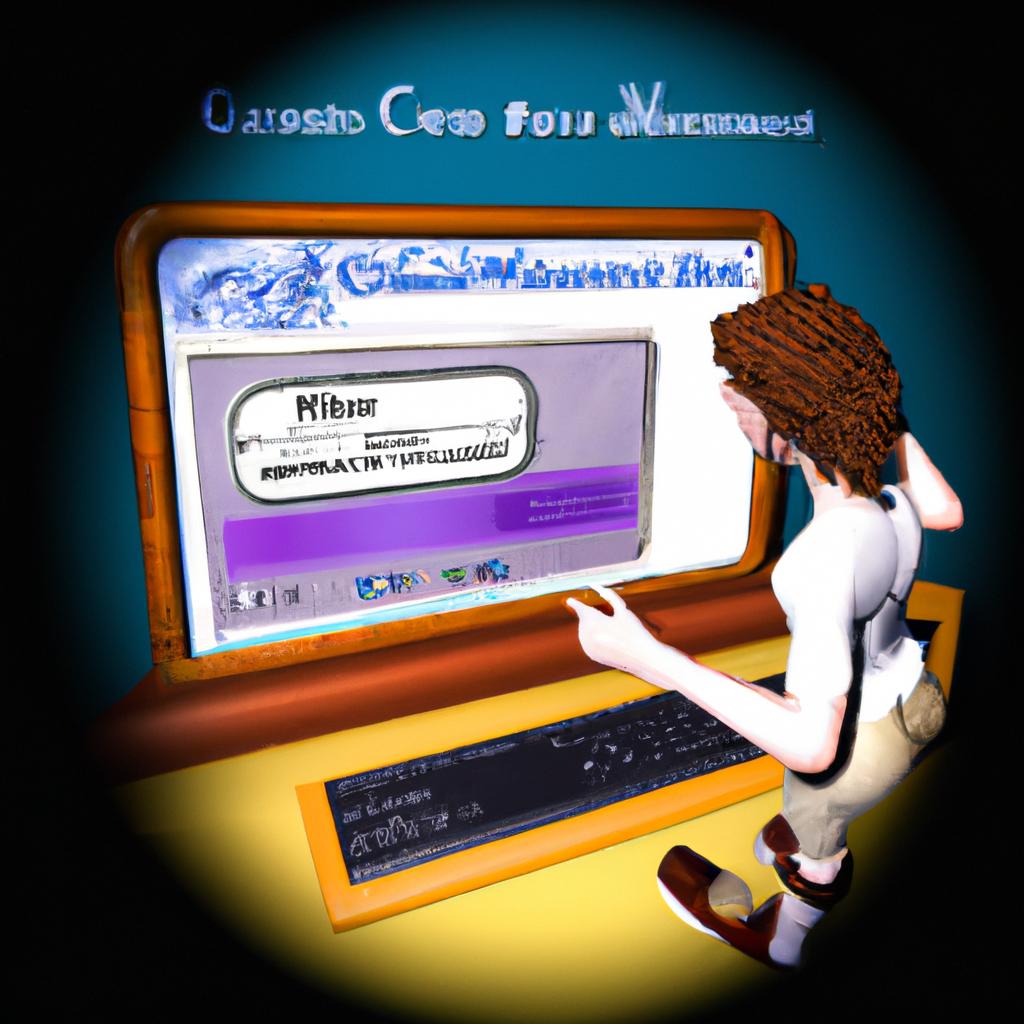
When selecting a CRM software for your school, it’s essential to look for specific features that will benefit your school’s student information management. Here are the top features to consider:
Customizable Data Fields
Every school has unique data fields that they need to manage. Therefore, it’s crucial to choose a CRM software that allows for customization of data fields. This customization will enable schools to create and manage data fields that are specific to their needs, making it easier to manage student information accurately.
Reporting and Analytics Capabilities
To make informed decisions, schools need to analyze their data effectively. Therefore, CRM software with robust reporting and analytics capabilities is crucial. Such software will enable schools to generate meaningful reports and insights, identify trends, and monitor student performance.
Integration with Other School Systems
A CRM software that integrates with other school systems, such as Learning Management Systems (LMS), Student Information Systems (SIS), and Financial Management Systems (FMS), can help schools streamline their operations. Integration eliminates the need for manual data entry, reducing errors, and improving efficiency.
Mobile Accessibility
In today’s connected world, CRM software that is accessible via mobile devices is essential. Mobile accessibility enables teachers, staff, and administrators to manage student information and communication on-the-go, making it easier to stay on top of student progress and respond to student needs promptly.
In conclusion, the above features are essential for schools to consider when selecting a CRM software. Choosing the right software that meets your school’s specific needs will improve your school’s efficiency, productivity, and ultimately, your students’ educational outcomes.
Top CRM Software for Schools
When it comes to selecting the right CRM software for your school, it’s essential to consider the features, pricing, and user reviews. Here are the top 5 CRM software for schools available in the market:
1. PowerSchool
PowerSchool is a cloud-based student information system that offers solutions for admissions, attendance, grading, and other administrative tasks. Its features include customizable data fields, student and parent portals, and mobile accessibility. Pricing varies based on school size and needs.
2. Salesforce Education Cloud
Salesforce Education Cloud is a CRM system designed for higher education institutions, but it can also be used for K-12 schools. Its features include student recruitment, enrollment management, and fundraising. Pricing varies based on the number of users and features.
3. SchoolMint
SchoolMint is a student enrollment and school choice management software that offers solutions for online registration, lottery management, and waitlist management. Its features include customizable forms, automated communication, and data analytics. Pricing varies based on school size and needs.
4. Alma
Alma is a cloud-based student information system that offers solutions for academic management, student data tracking, and communication. Its features include a gradebook, reporting and analytics, and mobile accessibility. Pricing varies based on the number of students and features.
5. Blackbaud CRM
Blackbaud CRM is a comprehensive CRM solution designed for K-12 schools and higher education institutions. Its features include fundraising, engagement management, and marketing automation. Pricing varies based on the number of users and features.
When selecting a CRM software for your school, consider the features that best fit your school’s needs and budget. Be sure to read user reviews and compare pricing options to make an informed decision.
Implementation and Adoption of CRM Software for Schools
Implementing a new system can be a daunting task, but with proper planning, it can be a smooth process. Here are some steps to take before implementing a CRM software for your school:
Steps to Take Before Implementing a CRM Software
-
Identify your school’s specific needs and goals: Before choosing a CRM software, assess your school’s needs and goals. Determine what features will be most beneficial to your school’s student information management.
-
Research and compare CRM software options: Research and compare CRM software options in the market. Look for software that offers the necessary features, integrates with other school systems, and has a mobile accessibility option.
-
Create a plan: Create a plan for the implementation process, including a timeline, budget, and team members responsible for each task. Ensure that everyone involved in the implementation process is aware of their roles and responsibilities.
Once you’ve chosen a CRM software, it’s essential to have a strategy for successful adoption. Here are some strategies for successful adoption of CRM software:
Strategies for Successful Adoption of the Software
-
Offer training and support: Provide training and support for staff members to ensure they’re comfortable using the software. Offer ongoing support to address any issues or concerns.
-
Encourage collaboration and communication: Encourage collaboration and communication between staff members to ensure that everyone is using the software correctly and consistently.
-
Start small: Start with a small group of staff members to test the software before rolling it out to the entire school.
Even with proper planning and strategy, there may still be some challenges to overcome during the implementation and adoption process. Here are some common challenges and how to overcome them:
Common Challenges and How to Overcome Them
-
Resistance to change: Some staff members may be resistant to change, making it challenging to adopt the new software. Address their concerns and provide training and support to help them become comfortable with the new system.
-
Lack of buy-in: Without buy-in from all staff members, it’s difficult to ensure successful adoption of the software. Involve staff members in the decision-making process and communicate the benefits of the new system.
-
Data migration: Migrating data from an old system to a new one can be a complex process. Ensure that data is transferred accurately and securely.
By following these steps, strategies, and overcoming challenges, your school can successfully implement and adopt a CRM software that streamlines student information management and enhances educational outcomes.
Conclusion
In conclusion, CRM software for schools is an essential tool for modern education. It offers a centralized system for managing student information, communication, and data analysis. The benefits of using CRM software for schools are numerous, including streamlined student information management, improved communication between stakeholders, boosted staff productivity, and enhanced data security and privacy.
When choosing a CRM software for your school, look for customizable data fields, reporting and analytics capabilities, integration with other school systems, and mobile accessibility. The top CRM software available in the market includes School CRM, SchoolSpeak, Campus Cafe, PowerSchool, and Alma.
However, implementing and adopting CRM software for schools can be challenging. Ensure you take the necessary steps before implementation, such as assessing your school’s needs and selecting the right CRM software. To ensure successful adoption, involve all stakeholders, provide adequate training, and address any challenges that may arise.
In summary, CRM software for schools is a game-changer in student information management. By implementing the right CRM software, schools can improve their efficiency, productivity, and ultimately enhance their students’ educational outcomes. So, embrace the power of CRM software for your school today!

Comments are closed.