CRM and Helpdesk Software: The Ultimate Guide for Business Operations
Have you ever found yourself struggling to keep track of customer information or communicate effectively with them? If so, you’re not alone. Many businesses face the challenge of managing customer relationships and providing efficient support. Fortunately, CRM and helpdesk software can help streamline these processes and improve customer satisfaction.
Customer Relationship Management (CRM) software is a tool that helps businesses manage customer data, interactions, and relationships. On the other hand, helpdesk software is designed to provide support to customers through various channels such as email, phone, and chat.
Both of these tools play a crucial role in ensuring that businesses can effectively engage with customers and provide exceptional customer experiences. In this guide, we’ll explore the benefits of CRM and helpdesk software, their features, how to choose the right software, and the implementation process.
So, why are CRM and helpdesk software so important for business operations? Let’s find out.
Benefits of CRM and Helpdesk Software

When it comes to managing customer relationships and providing support, CRM and helpdesk software offer numerous benefits for businesses of all sizes. Here are some of the advantages of using these tools:
Improved Customer Satisfaction
By using CRM and helpdesk software, businesses can provide more personalized and targeted support to their customers. This, in turn, leads to higher customer satisfaction rates and increased loyalty. With CRM software, businesses can keep track of customer interactions and preferences, allowing them to tailor their approach to each customer. Helpdesk software enables businesses to respond to customer queries and issues promptly, increasing the chances of resolving problems and keeping customers satisfied.
Streamlined Communication with Customers
Another benefit of CRM and helpdesk software is that they enable businesses to communicate with customers through multiple channels. Customers can reach out via email, phone, or chat, and businesses can respond promptly and efficiently. This streamlined communication process saves time and effort for both businesses and customers, resulting in a more positive customer experience.
Efficient Management of Customer Data
CRM software allows businesses to store and manage customer data, including contact information, purchase history, and preferences. This information helps businesses gain insights into customer behavior and needs, allowing them to provide more personalized support. Helpdesk software also contributes to efficient data management by tracking customer support tickets, allowing businesses to identify recurring issues and resolve them quickly.
Increased Productivity and Profitability
By automating various tasks, such as data entry and ticket routing, CRM and helpdesk software can free up employees’ time, enabling them to focus on more critical tasks. This increased efficiency leads to higher productivity and profitability. Additionally, by providing better customer support, businesses can attract more customers and retain existing ones, resulting in increased revenue and profitability.
In summary, CRM and helpdesk software offer several benefits for businesses, including improved customer satisfaction, streamlined communication, efficient data management, and increased productivity and profitability.
Features of CRM and Helpdesk Software
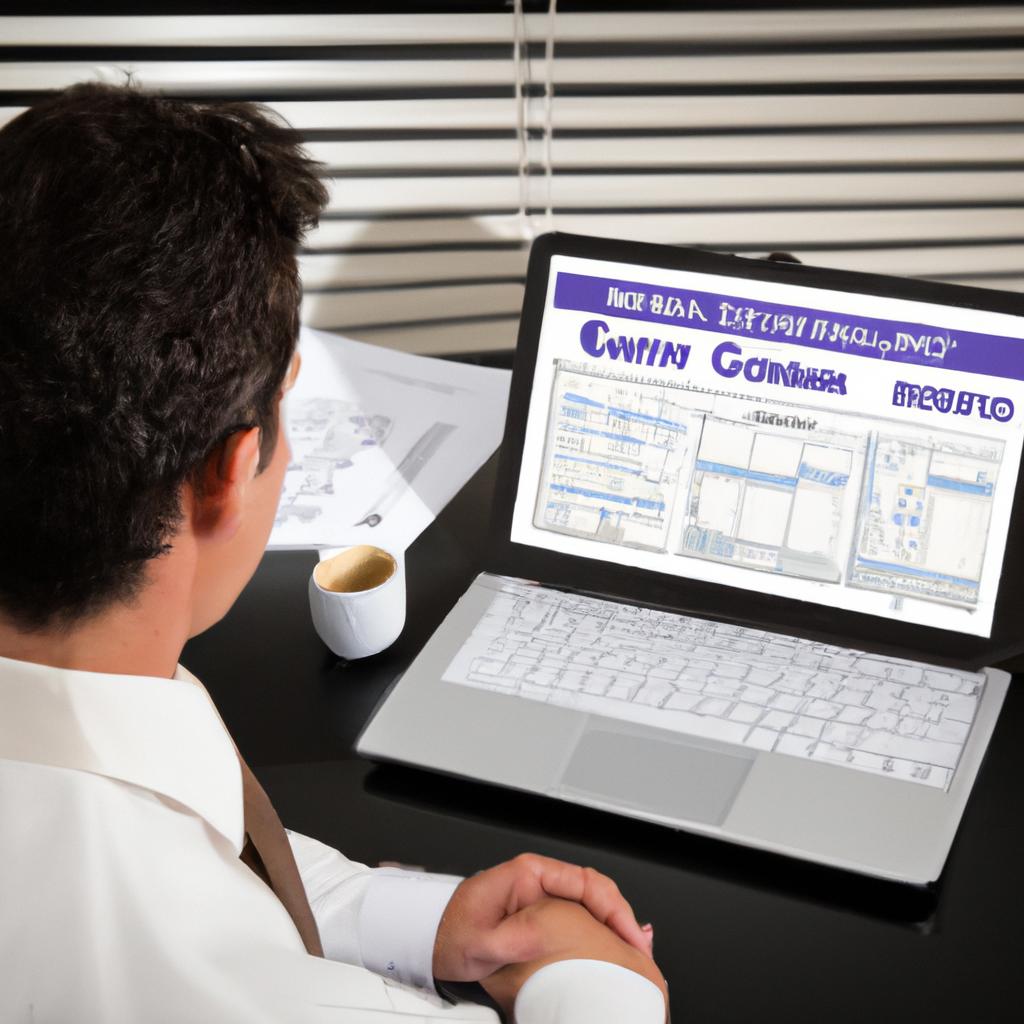
As businesses grow, managing customer data and providing support becomes increasingly compleFortunately, CRM and helpdesk software offer a range of features that help streamline these processes. Let’s take a closer look at some of the key features of these tools.
Integration with Other Business Tools
One of the most significant advantages of CRM and helpdesk software is their ability to integrate with other business tools. This means that businesses can connect their software to other systems such as marketing automation, sales, and accounting tools. Integration enables businesses to streamline processes and avoid manual data entry, saving time and reducing the risk of errors.
Customization Options
Every business has different needs when it comes to managing customer data and providing support. Fortunately, CRM and helpdesk software offer a range of customization options. Businesses can customize the software to match their unique workflows, branding, and customer communication channels. This ensures that the software fits the business’s specific needs and provides the necessary functionality to improve customer relationships.
Reporting and Analytics Capabilities
CRM and helpdesk software provide businesses with valuable insights into their customer interactions. Reporting and analytics capabilities enable businesses to track key metrics such as response time, ticket volume, and customer satisfaction. This data helps businesses make informed decisions about how to improve their customer support and engagement.
Multi-Channel Support
Today’s customers expect businesses to be available on a range of communication channels. CRM and helpdesk software provide multi-channel support, enabling businesses to communicate with customers through email, phone, chat, social media, and more. This ensures that businesses can meet customer expectations and provide support through their preferred channels.
In conclusion, the features of CRM and helpdesk software provide businesses with the necessary tools to manage customer relationships and provide efficient support. Businesses can customize the software to match their specific needs and gain valuable insights through reporting and analytics capabilities. Integration with other business tools and multi-channel support ensure that businesses can streamline processes and meet customer expectations.
Choosing the Right CRM and Helpdesk Software
Selecting the right CRM and helpdesk software can be a daunting task, but it’s essential to ensure that the software meets your business needs and fits within your budget. Here are some steps to help you choose the right software:
Identifying Business Needs
Before selecting CRM and helpdesk software, it’s crucial to identify your business’s specific needs. Consider the size of your business, the number of customers you have, and the type of support you need to provide. It’s also important to determine the channels through which you’d like to communicate with your customers, such as email, phone, or chat.
Evaluating Software Options
Once you have identified your business needs, it’s time to evaluate different software options. Look for software that offers the features you need, such as automation, analytics, and reporting capabilities. Additionally, consider the software’s ease of use, scalability, and integration with your existing systems.
Considering Budget and Scalability
When choosing CRM and helpdesk software, it’s important to consider your budget and scalability. Look for software that fits within your budget while still offering the features you need. Additionally, consider the software’s scalability and how it can grow with your business as it expands.
Taking the time to choose the right CRM and helpdesk software can save your business time and money in the long run. By identifying your business needs, evaluating software options, and considering your budget and scalability, you can ensure that the software you choose is the right fit for your business.
Implementing CRM and Helpdesk Software
Once you’ve chosen the right CRM and helpdesk software for your business, the next step is to implement it effectively. Here are the essential steps to follow:
Planning the Implementation Process
Before implementing CRM and helpdesk software, it’s crucial to create a detailed plan to ensure a smooth transition. Start by identifying the goals you want to achieve with the software. Next, determine the timeline and budget for the implementation process.
It’s also essential to involve all relevant stakeholders, including employees and managers, in the planning process. This helps ensure that everyone understands the benefits of the software and is committed to the implementation process.
Training Employees
One of the most critical aspects of implementing CRM and helpdesk software is training employees. Investing in training ensures that employees understand how to use the software effectively and efficiently, reducing the risk of errors and increasing productivity.
Training can be done in various ways, such as online modules, in-person sessions, and on-the-job training. It’s essential to provide ongoing support and feedback to employees to help them improve their skills and confidence when using the software.
Ensuring Smooth Integration with Existing Systems
Integrating CRM and helpdesk software with existing systems is crucial to ensure that all processes run smoothly. This means identifying any potential conflicts or compatibility issues and addressing them before implementation.
It’s also essential to test the software thoroughly before rolling it out to ensure that it works correctly and integrates seamlessly with existing tools. This helps avoid any disruptions or downtime during the implementation process.
By following these steps, you can ensure a smooth and successful implementation of CRM and helpdesk software in your business.
Conclusion
In today’s competitive business landscape, providing exceptional customer service is essential for success. CRM and helpdesk software can help businesses achieve this by streamlining communication with customers, efficiently managing customer data, and providing personalized support.
When choosing the right software, it’s important to consider your business needs, budget, and scalability. The implementation process should be well-planned and include proper training for employees to ensure a smooth transition.
By implementing CRM and helpdesk software, businesses can improve customer satisfaction, increase productivity, and drive profitability. So, what are you waiting for? Start exploring the various options available and take your customer service to the next level.

Comments are closed.